Project
프로젝트 만들기
분석을 수행하기 전에 프로젝트를 생성하세요. 프로젝트 이름을 입력하는 것으로 프로젝트를 만들 수 있습니다.
전체 프로젝트 목록으로 이동하세요.
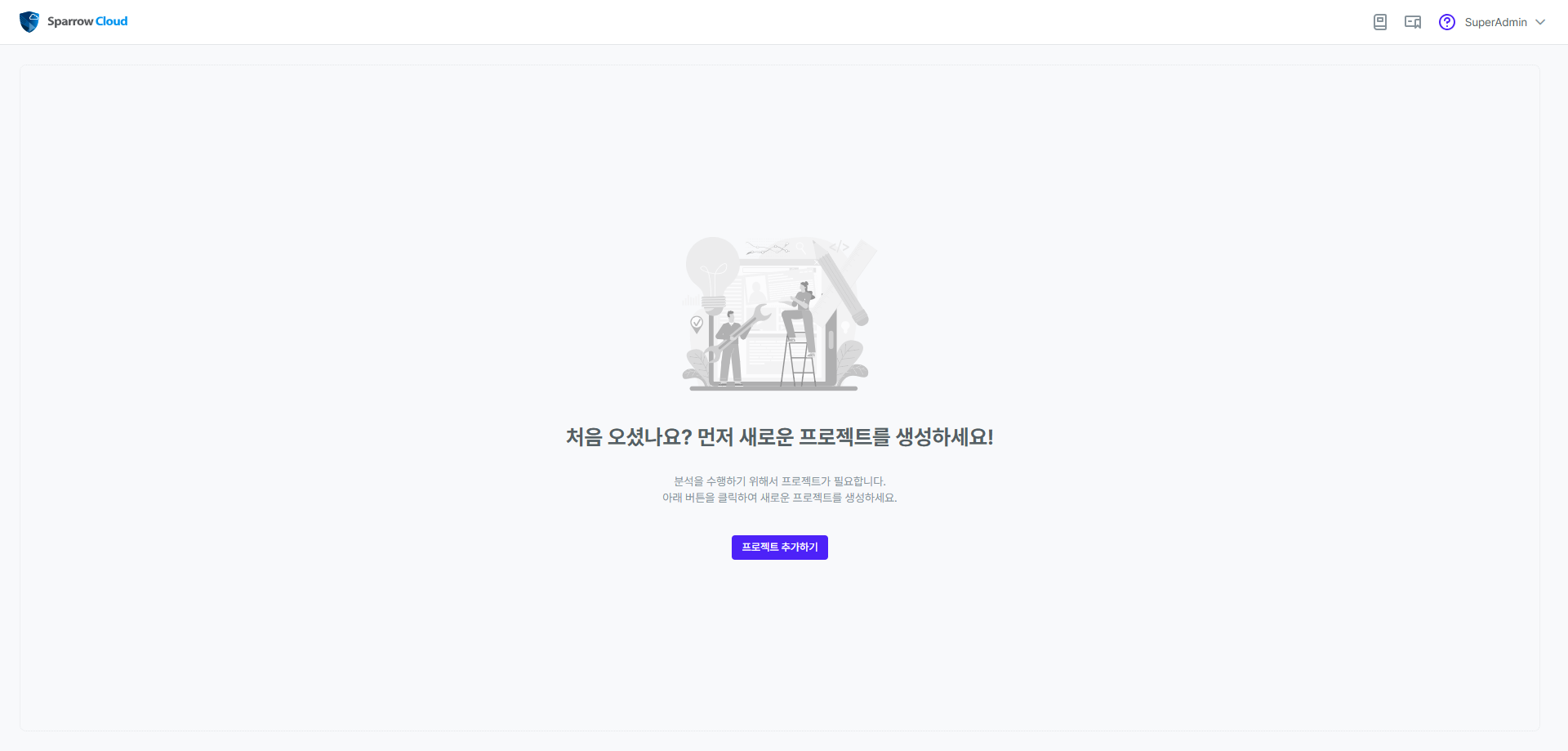
목록 오른쪽 위에 있는 프로젝트 추가하기 버튼을 클릭하세요.
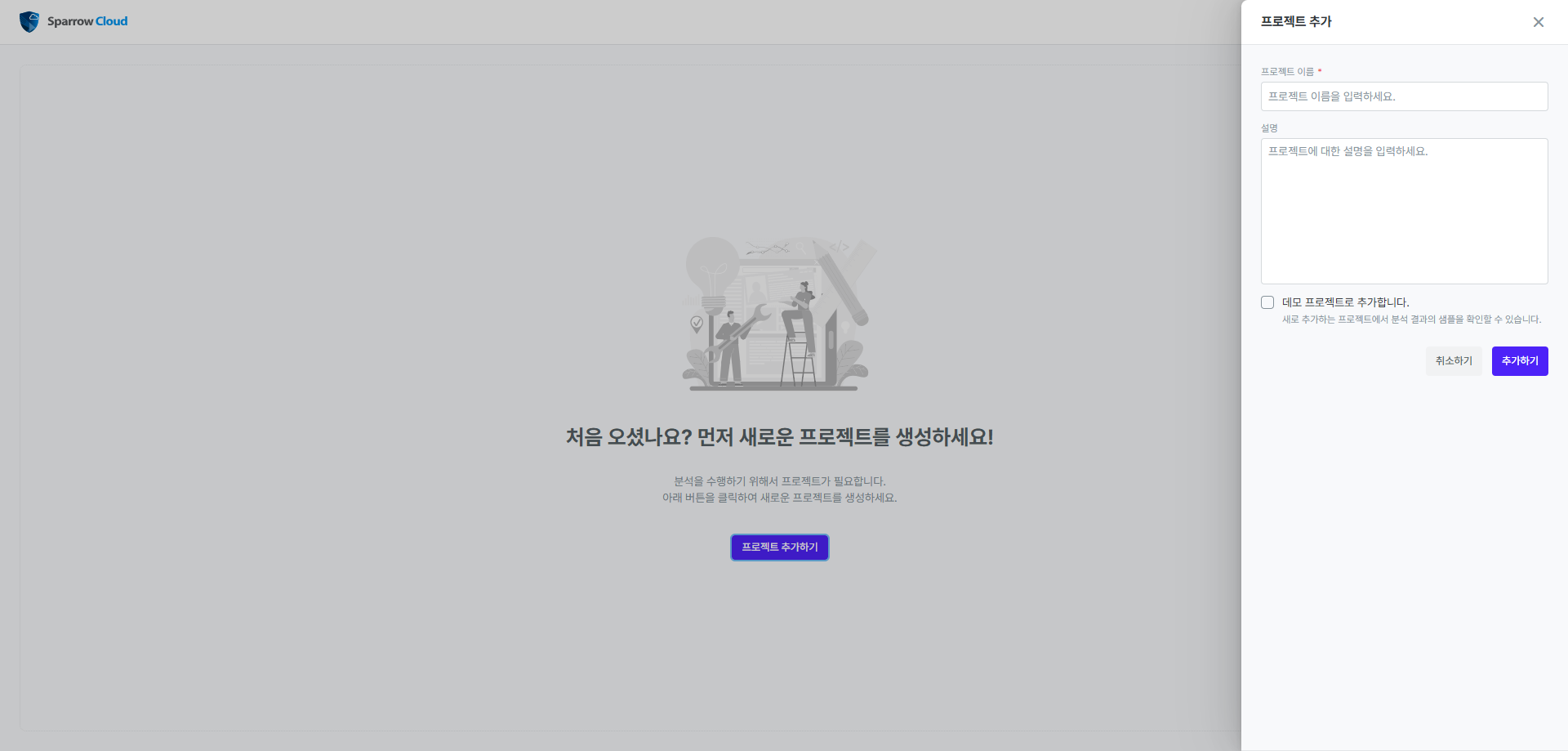
프로젝트 이름을 입력하세요.
추가하기 버튼을 클릭하면 프로젝트가 생성됩니다.
분석을 시작하려면 생성한 프로젝트로 이동하세요. 자세한 내용은 분석하기를 참고하세요.
Create Project
Create a project before performing any analysis. You can create a project by entering a project name.
Go to the Project List.
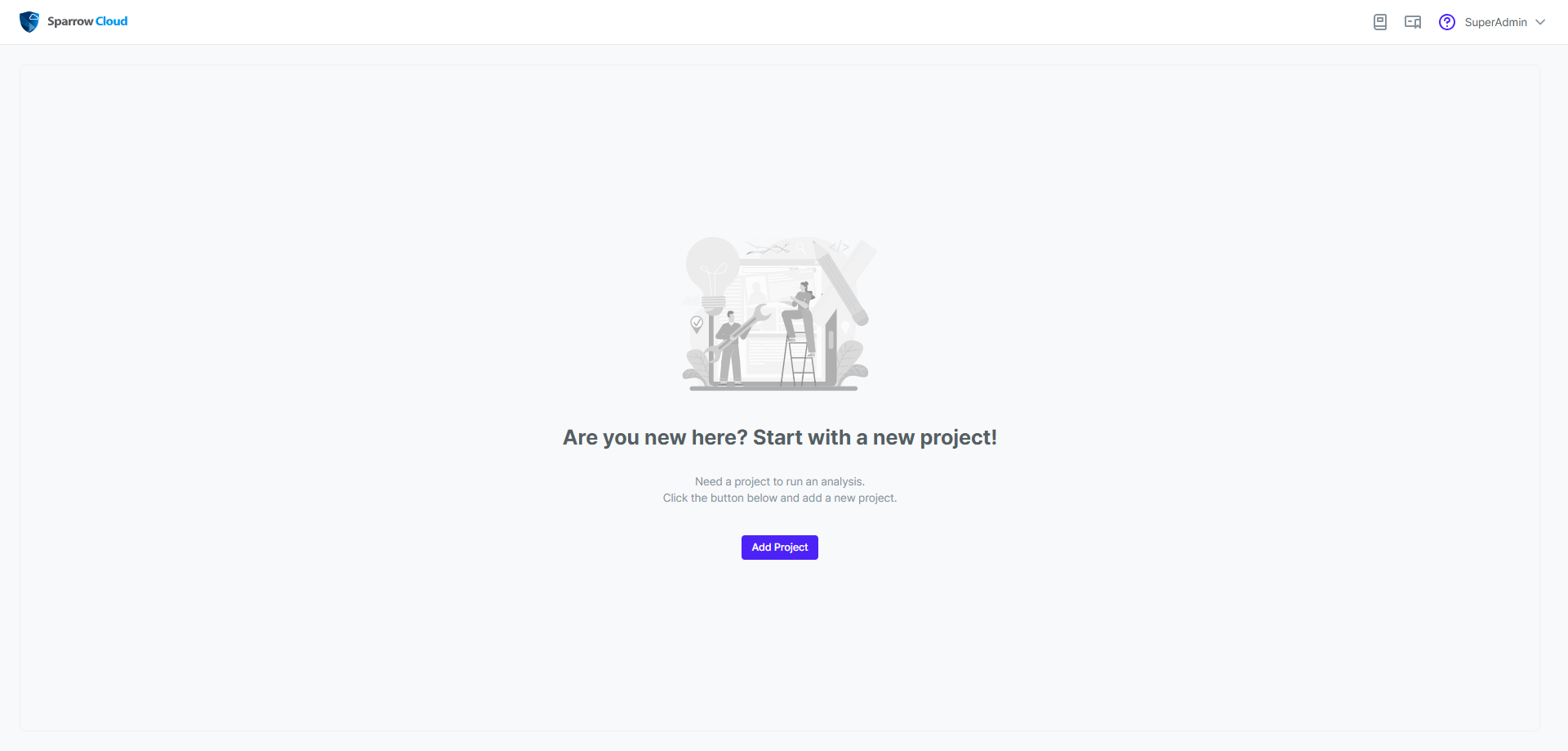
Click the Add project button in the top right corner of the list.
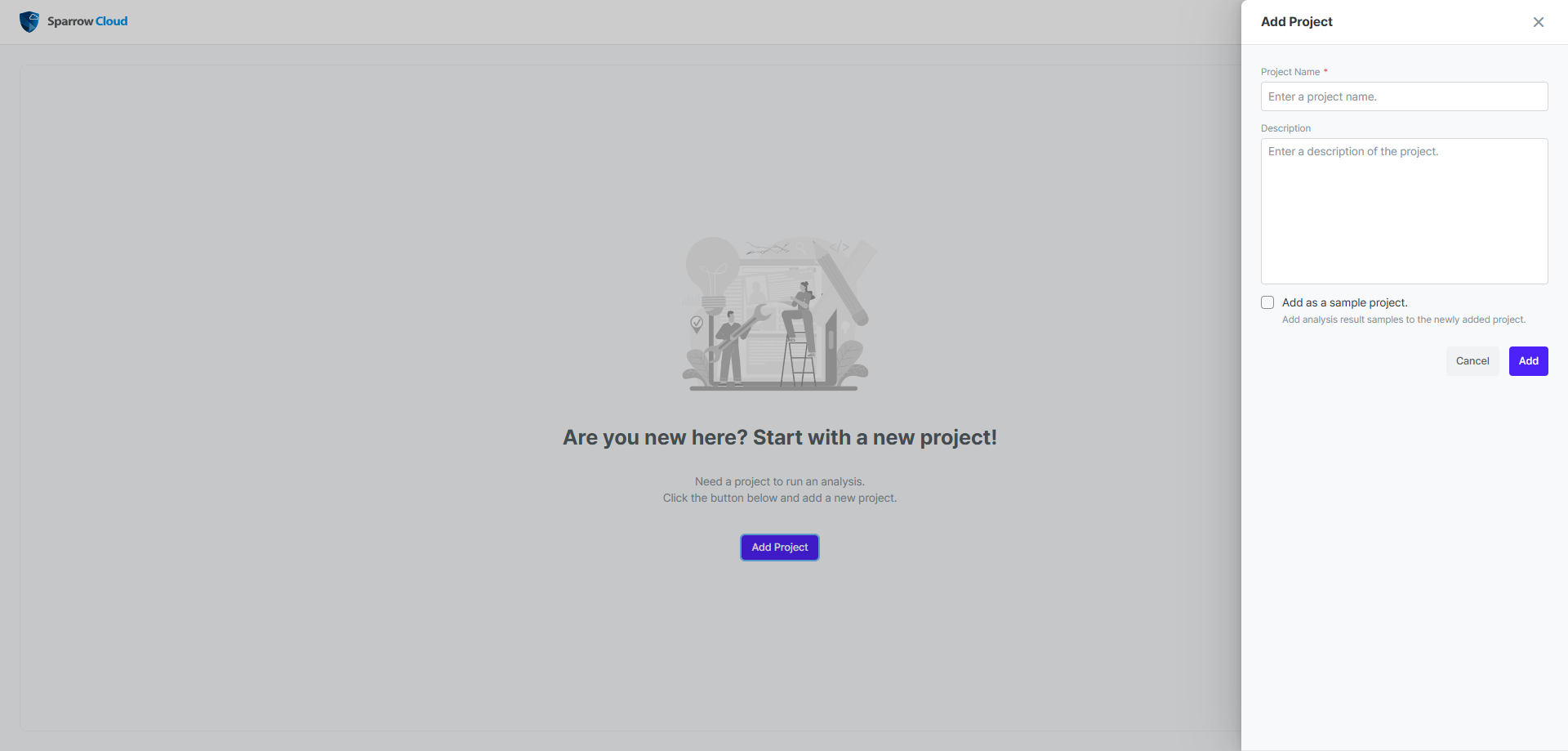
Enter a name for your project.
Click the Add button to create the project.
To start analysing, go to the project you created. For more information, see Run Analysis.
Last modified: 19 February 2025