Subscription List
구독 목록
Sparrow Cloud에 등록한 사용자는 매월 최대 1000개의 소스코드 분석, 1000개의 오픈소스 분석, 100개의 웹취약점 분석을 수행할 수 있습니다. 분석 횟수는 기본적으로 매월 1일마다 다시 초기화됩니다. 사용자는 구독 목록에서 몇 개의 분석을 수행할 수 있는지를 확인할 수 있습니다.
오른쪽 위에 있는 구독 관리 아이콘을 클릭하세요.

구독 목록의 위쪽에서 분석을 수행할 수 있는 횟수를 확인하세요.
구매하기
구독 목록에서 구독하러 가기 버튼을 클릭하세요.
구독할 분석의 체크 박스를 선택하세요.
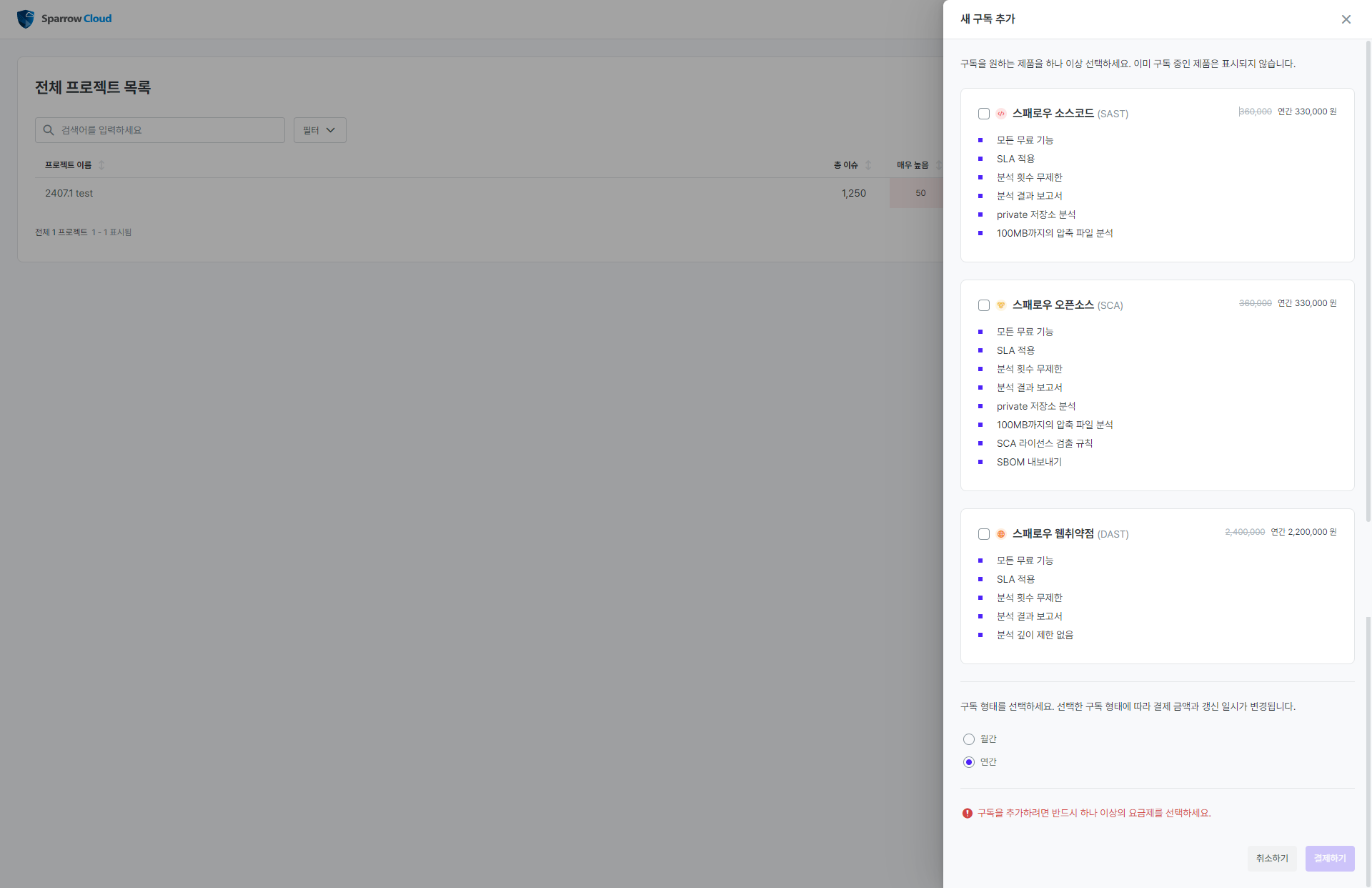
구독 형태를 월간 또는 연간 중에서 선택하세요.
슬라이드 아래에서 결제하기 버튼을 클릭하세요.
스텝페이의 지시에 따라 결제를 완료하세요.
이제 구매를 완료했습니다.
Subscription list
Users registered with Sparrow Cloud can run up to 1000 Code Analyses, 1000 Open Source Analyses, and 100 Web App Analyses per month. The number of analyses resets by default on the 1st of every month. Users can see how many analyses they can perform in their subscription list.
Click Manage Subscription icon in the top right.

Check the top of the subscription list to see how many times you can run the analyses.
Purchase product
click the Subscribe button in the Subscription List.
Check the box for the product you want to subscribe to.
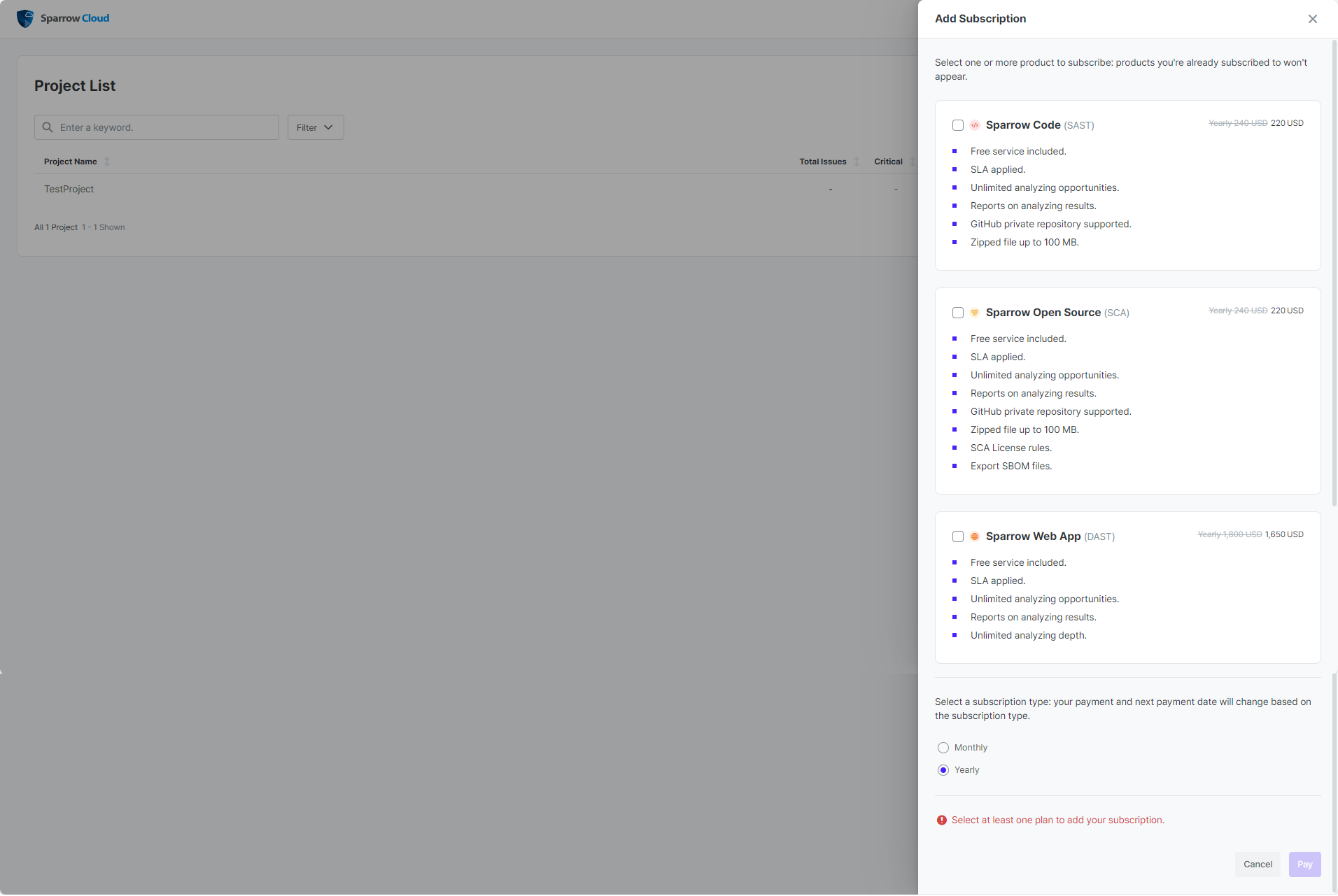
Choose a subscription period i.e. monthly or yearly.
click the Pay button at the bottom of the slide.
Follow the instructions on the StepPay to complete the payment.
Now the purchase completes.